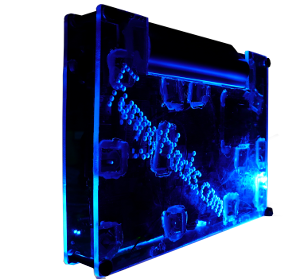
All of the talky and technical episodes for FunnyHacks are available in 3D. Every such episode has been edited and rendered in 2D, 3D and 3D anaglyph (coloured glasses). For now only the 3D versions are being released, however this doesn't mean that you have to watch it in 3D. If you'd like me to release the other versions, please politely let me know.
Youtube provides the ablitiy for us to watch 3D videos in what ever format suits us. This means that we can watch it on a 3D tv, 3D projector, or using coloured glasses. If we don't have any of those, we can watch it in 2D. Here's how:
When you first see the video player, it will look like any normal 2D video player, except there will be two of the image side-by-side, and it will be squashed (I discuss why that is in a future episode). The fun happens once you click play. The video will default to what ever setting it was last used in on a 3D video. If this is your first time, it will probably be set to Red/Cyan Anaglyph. If you need to buy some glasses, see "Buying glasses" below.
The default setting may not be right for you. If this is the case, simply click on the 3D button at the bottom right of the player near the resolution and then on the (Change...) at the top of the little box that pops up. Doing so will take you to a page on youtube where you can choose the type of glasses/display you have.
Click on the glasses option appropriate for you. You should see a test video. This does not work for me even when I have the right options.
NOTE: There is a "No 3D device" option for watching it in 2D.
Click "It works! Take me back to my video." You should now return to the video you were trying to watch. At this point it works again for me.
Time and time again I see this comment, and then a follow up comment from someone else along the lines of "You _____, why did you ____ steal them from your cinema?!?! They won't work with your computer. RAAAAAAR!"
First, some cinemas encourage people to keep the glasses and bring them back for a discount next time they visit. I imagine they choose this option for hygene reasons.
Next, the majority of hardware available to consumers is not yet capable of delivering to polarized glasses like at the local cinema. If you do have such a system, you probably have a pretty good idea how to use it. So I won't cover it here. But let me assure you that it is possible.
Youtube is capable of deliverying 3D videos to a 3D TVs/projectors in a couple of formats. Sadly I don't have experience with this yet, so I can't walk you through the pitfalls that you may need to overcome.
Coloured lenses are a very viable way to view the content and unnecessarily get a bad rap. There are a few key things you need to get right, and they will give you good results (These will all be true for polarised and shutter glasses based systems too):
If you have a 3D capable tv/projector, you will need to buy glasses compatible with that. For all other situations I recommend Red/Cyan coloured Anaglyph glasses since there is so much cool content on other areas of the internet made for them.
PLEASE please please please please note that I keep saying Red/Cyan not Red/Blue, which is different. This is important, but simple, just ask/search for Red/Cyan glasses. The majority of anaglyph content on the net is rendered for Red/Cyan glasses. Red/Blue will work on Red/Cyan content, but you will not percieve the colour correctly and everything will look purple since you can't see green.