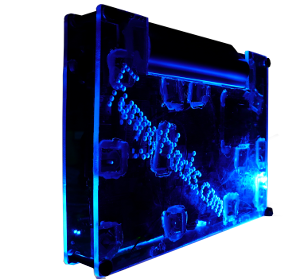
If you want to make Achel available system wide, ie not just to your current user, here's how to do it.
The easiest way is to take the one liner provided on the readme in the repository and add "sudo" just before the bash. At the time of this writing, it looks like this
curl https://raw.github.com/ksandom/achel/master/supplimentary/misc/webInstall | bashAnd would therefore become this
curl https://raw.github.com/ksandom/achel/master/supplimentary/misc/webInstall | sudo bashPresently the permissions are fairly locked down on a fresh install. Specifically of interest, other users of the system are not able to modify the contents of /etc/achel/data and /etc/achel/config. The way I intend to improve this is to create a group "achel" which can modify those folders, then you can add users to the group that you want to be able to write to those folder. So I suggest you implement it this way. Note that presently anyone can read those folders. You can use chmod to to change this but be aware that for now you will likely need sudo to read the folders unless you've set up the group described above.