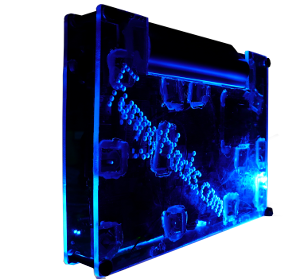
A big thankyou to david at lifehacker for featuring this episode!
So you've done all the little optimisations to make your laptop last an extra half hour. Wireless is off. The screen is so dim that if you turn it at just the right angle you can read it. You're even using the built in nipple mouse rather than an external one. D'oh! It ran out of battery anyway! OK, go get 20 AAs and we'll get to work.
The first thing to consider is how much do you love your laptop? Mine was very forgiving of being poked and prodded. But you may want to think twice before doing this on anything you want to keep going.
Next, how much power do we need? Mine asks for 19v. In reality, it will function a fair way under this. I've been running mine on about 12v quite happily. NOTE: Just because the laptop works, doesn't mean it's not being damaged. If you value your laptop, take some care when choosing what values you will be using. So how much power do we need? So far we've only answered half of the question. We need to know how much current the laptop will draw. If you are using linux, /proc/acpi/battery is your friend:
/home/user> cat /proc/acpi/battery/BAT0/state
present: yes
capacity state: ok
charging state: discharging
present rate: unknown
remaining capacity: 80 mAh
present voltage: 7716 mV
/home/user> cat /proc/acpi/battery/BAT0/info
present: yes
design capacity: 5200 mAh
last full capacity: 100 mAh
battery technology: rechargeable
design voltage: 8400 mV
design capacity warning: 10 mAh
design capacity low: 5 mAh
capacity granularity 1: 52 mAh
capacity granularity 2: 52 mAh
model number: 701
serial number:
battery type: LION
OEM info: ASUS
Note that this read out actually came from and old EEE PC which gives incorrect values. Watch what these values do when your put the laptop under different loads. "present rate" is paricularly of interest.
You'll need to find out what typical values are for the typical ways you use your computer. The most important one you need to look at is “present rate� which indicates how fast the battery is being used up. This is going to have a big impact on how many batteries you will need and how you will wire them up. If you want to see how this number moves, try:
while true; do clear;cat /proc/acpi/battery/BAT0/state;sleep 2;done.… What was I thinking? Just do:
watch cat /proc/acpi/battery/BAT0/stateAnd then do things like use the CD/DVD drive, or USB drive etc. Note that the number has a slow update interval (and might be averaged), so when you are experimenting, it would help to sustain consistent load for a minute or so to get a good/noticable reading.
Notice “design capacity� and “last full capacity�. These will be in milliamp hours. One way to read them is as the number of milliamps you can draw for the battery to last an hour at its design voltage. You can compare this number to the number of mAh written on the side of your AA batteries...... almost. How we wire them up affects the number.
So when wiring them up, there are 3 factors that are relevant to us (two are closely related). The voltage, how much we can draw at any given moment, and how long the batteries will last for. When I built mine, my preference was to sacrafice some voltage so that I could get the extra battery life and ability for drawing lots of current if the demmands went up. Series gives you more voltage, parallel gives you more current and potentially battery life. As a general rule of thumb, I made sure that the voltage I was supplying was always greater than the rating of the original battery. Typically, the charger for the laptop will be rated at something like 19 volts while the original battery will be rated at something like 11 volts. My logic behind this was that that input was designed to have a higher input voltage, so it is likely be assuming that it can loose some of that voltage, while if I had supplied the power through the battery socket, I could have aimed lower. This logic may or may not be right, but it worked well for me. Making assumptions about other peoples' designs always involes some risk.
I chose a comination of the two: 2 sets of 10 batteries. The 10 batteries are wired in series giving ~1.2 volts x 10 batteries = ~12 volts. Each set was wired in parallel giving 2000 mAh x 2 = 4000 mAh. I don't have any information about what the maximum draw is for the batteries, but I know its enough...
When I was doing my initial tests, I got over 4 hours of use on a laptop that would normally conk out after 1.5 hours at best. But there's more. During this test, I had forgotten about some intensive cron jobs that bring the original battery life down to about 30 mins.
There's an important detail that I haven't discussed yet. Circuit protection. If you wire multiple power sources in parallel, it is really worth while protecting those power sources to make sure that currrent is only flowig the way you want it to. And it can be as simple as inserting two diodes. Since AAs tend to get used for all sorts of things, it's quite likely that your circuits will become uneven. This can be dangerous and can lead to thermal runaway (boom). Here's an example showing another way circuits can become uneven:
I was on a camp with some friends using the battery pack that I had made when someone announced that they were about to go to the shops. I decided to go along, so I shutdown the laptop and unplugged it from the battery pack. I made a point of leaving the battery pack in the shade, however we were gone much longer than I expected, so when we got back, the battery pack had been in the sun for some time.
I plugged everything in and switched the laptopon on. Everything was fine for a few minutes until I could smell solder. Is anyone doing any soldering? Everyone looked up and shook their heads... maybe I'm imagining it. A few moments later, “there's smoke coming from your battery pack�... or if I remember rightly it was more like “OI! SMOKE! THERE!�... same idea ;)
The battery pack travelled out of the tent rather fast and lost a couple of batteries in the process. I then tried to feel how hot that batteries were.… Don't do this! They had melted the pack casing. If they are able to do that, they are very likely too hot to handle.… They were.
I must re-iterate what I said in the video. Please only try this on a laptop that you don't mind loosing. If you make a mistake and you're lucky, you'll only blow the power supply. If you're not lucky, you'll blow several other things too. There's also a fire risk there too. This is a risky hack.
Also it's worth taking into account why you want to do it. For me it was something that people consider to be impossible, when it's simply a matter of working out what the laptop needs, and giving it to it. If this is something you want to use as a practical replacement for a normal laptop battery, consider the weight, and number of batteries that you need to keep evenly charged. Either way, it is a fun project, even if it's only for the rediculousness of it.
> only what I understand is that mAh is the meter of the amount of energy can be in battery(but not sure about that either) well I knew all of that in school but forgot since then
It's really important that you understand this before trying to connect anything up. It's also really important to understand when to wire things in series vs parallel.
Wikipedia has a loooooooot to say on the subject, and I think that would be a bit overwhelming for someone who just needs the basic idea. So here's the basic idea:
Amperage measures the flow of the electricity. "How many electrons are crossing a certain point?"
Voltage is the charge of those electrons. "How much *kick* does it have?"
Watts take into account both of those to describe how much energy there is. For DC we simply multiply the voltage and the amerage together to get the wattage. For AC, it's a little more complicated, but mutiplying the two numbers together will get you close enough to have the basic idea.
Example:
If we have a 200 watt bulb, and we run it on 100 volts, it will require 2 amps to function fully. However if we ran it on 200 volts, it will require 1 amp to work.
So going back to batteries:
We have volts as the charge.
Amps as the flow.
And watts as the energy. But sometimes it's easier to keep the voltage constant and do calculations simply on the amps. So we have milli-amp hours (mAh). This is the measure of how many mill-amps we would have if we drained all of the battery's charge in one hour. You can also read it the other way; that it's the number of hours the battery would last for if you were using 1 milli-amp.
I find it's easier to work in Amps, so I just divide mAh by 1000. This would make a 4800mAh battery 4.8Ah.
When you're comparing the batteries of different laptops, take a look at the voltage as well. From there you can work out how many watts each battery can contain. From there you're on a good footing to compare the energy efficiency of different laptops.
Watts take into account both of those to describe how much energy there is. For DC we simply multiply the voltage and the amerage together to get the wattage. For AC, it's a little more complicated, but mutiplying the two numbers together will get you close enough to have the basic idea.

Above: Imported image from the old system

Above: Imported image from the old system

Above: Imported image from the old system

Above: Imported image from the old system

Above: Imported image from the old system

Above: Imported image from the old system

Above: Imported image from the old system

Above: Imported image from the old system

Above: Imported image from the old system

Above: Imported image from the old system

Above: Imported image from the old system